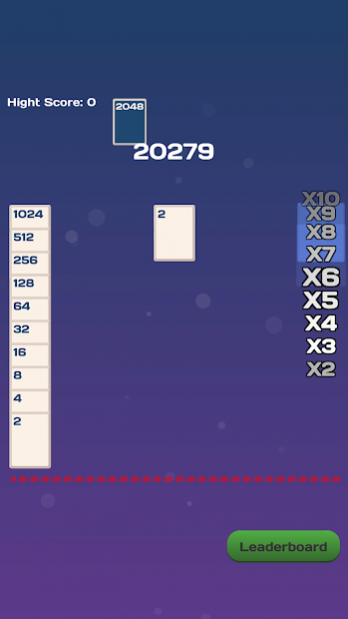Solitaire Spider 2048 1.0.5
Free Version
Publisher Description
Solitaire Spider 2048 by TAPZAP is a outstanding combination of beloved Microsoft classic Solitaire with players favourite 2048.
Not as hard and confusing as Solitaire Spider and much more challenging than 2048, Solitaire Spider 2048 is very easy and intuitive to play with only drag & drop actions. You only need to merge all cards into the 2048 cards to win the puzzle. Keep track of the move count because more cards is dealed every 7 moves. Avoid place too many cards on 1 column or else you will lose and have to start again.
You can play alone or compete with friends for hi-scores. Regularly check the leaderboard to see your improvement on the chart.
This game is very relaxing and addictive. You can be guaranteed to have quick fun in a very short amount of time. It's fit to play between tasks, wait in lines and perfect for entertainment during quarantine times.
Features:
# Briliant & original gameplay you haven't play anywhere else.
# Quick & easy to learn, family friendly.
# Relaxing and fun elements.
# Many more theme cards & playing modes in the future.
About Solitaire Spider 2048
Solitaire Spider 2048 is a free app for Android published in the Strategy & War Games list of apps, part of Games & Entertainment.
The company that develops Solitaire Spider 2048 is O2 Game. The latest version released by its developer is 1.0.5.
To install Solitaire Spider 2048 on your Android device, just click the green Continue To App button above to start the installation process. The app is listed on our website since 2020-11-02 and was downloaded 1 times. We have already checked if the download link is safe, however for your own protection we recommend that you scan the downloaded app with your antivirus. Your antivirus may detect the Solitaire Spider 2048 as malware as malware if the download link to com.solitairespider.card2048solitaire is broken.
How to install Solitaire Spider 2048 on your Android device:
- Click on the Continue To App button on our website. This will redirect you to Google Play.
- Once the Solitaire Spider 2048 is shown in the Google Play listing of your Android device, you can start its download and installation. Tap on the Install button located below the search bar and to the right of the app icon.
- A pop-up window with the permissions required by Solitaire Spider 2048 will be shown. Click on Accept to continue the process.
- Solitaire Spider 2048 will be downloaded onto your device, displaying a progress. Once the download completes, the installation will start and you'll get a notification after the installation is finished.